Welcome!
Welcome to my blog! Here I’ll be posting regular updates about the Awesome Inc Web Dev Bootcamp. This first post covers Prework Week 1, but is being written towards the end of Week 2 — as we had to learn some basic HTML /CSS in order to create a blog post to begin with!
First Week of Prework
Our first week started with a meet up at Awesome Inc. We got a chance to meet our fellow
bootcampers
(there are 11 of us!), as well as meet our 3 instructors: Justin,
Ian, and
Josh.
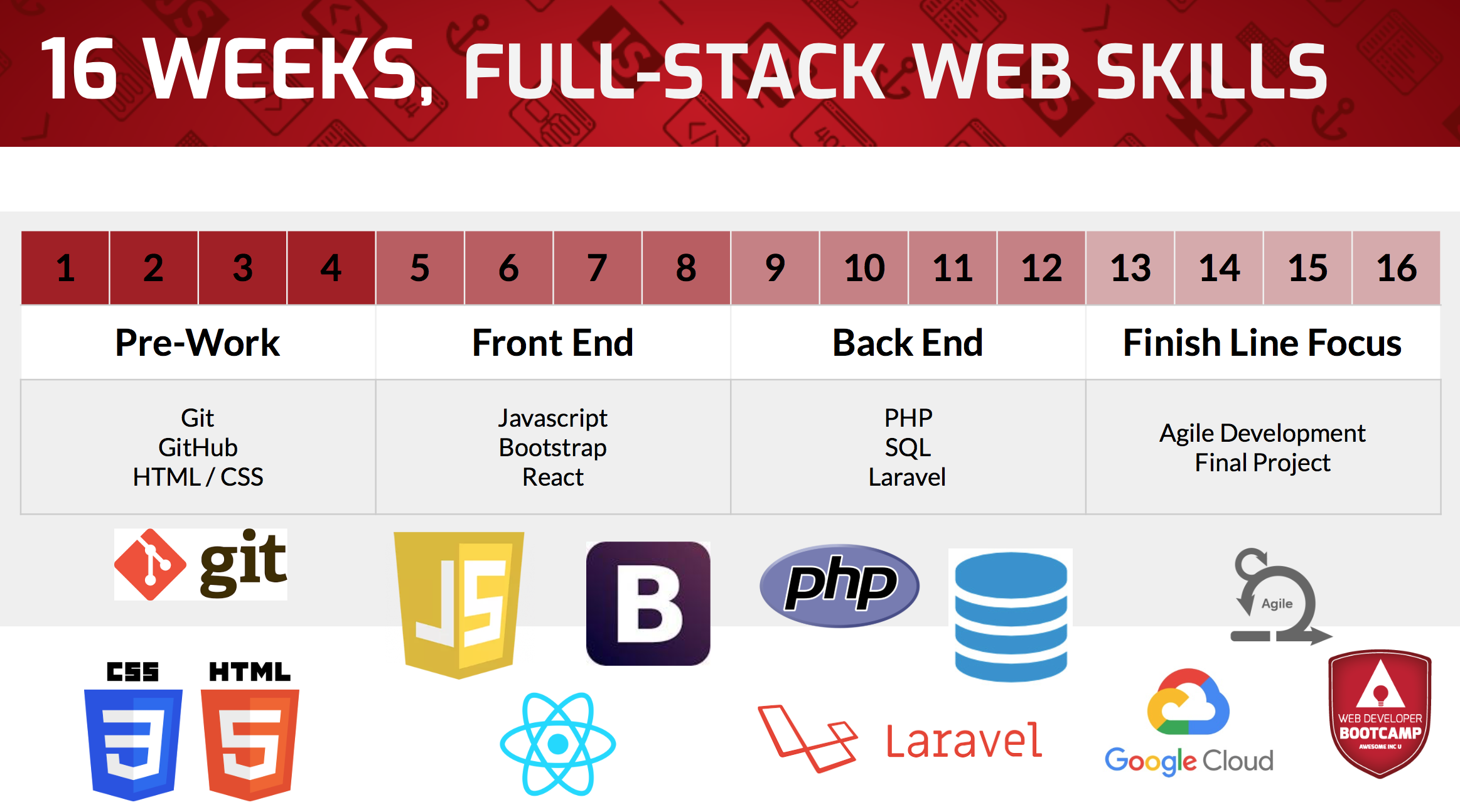
The Learning Curve
My favorite takeaway from our initial meet up was this cool graphic on the stages of learning:
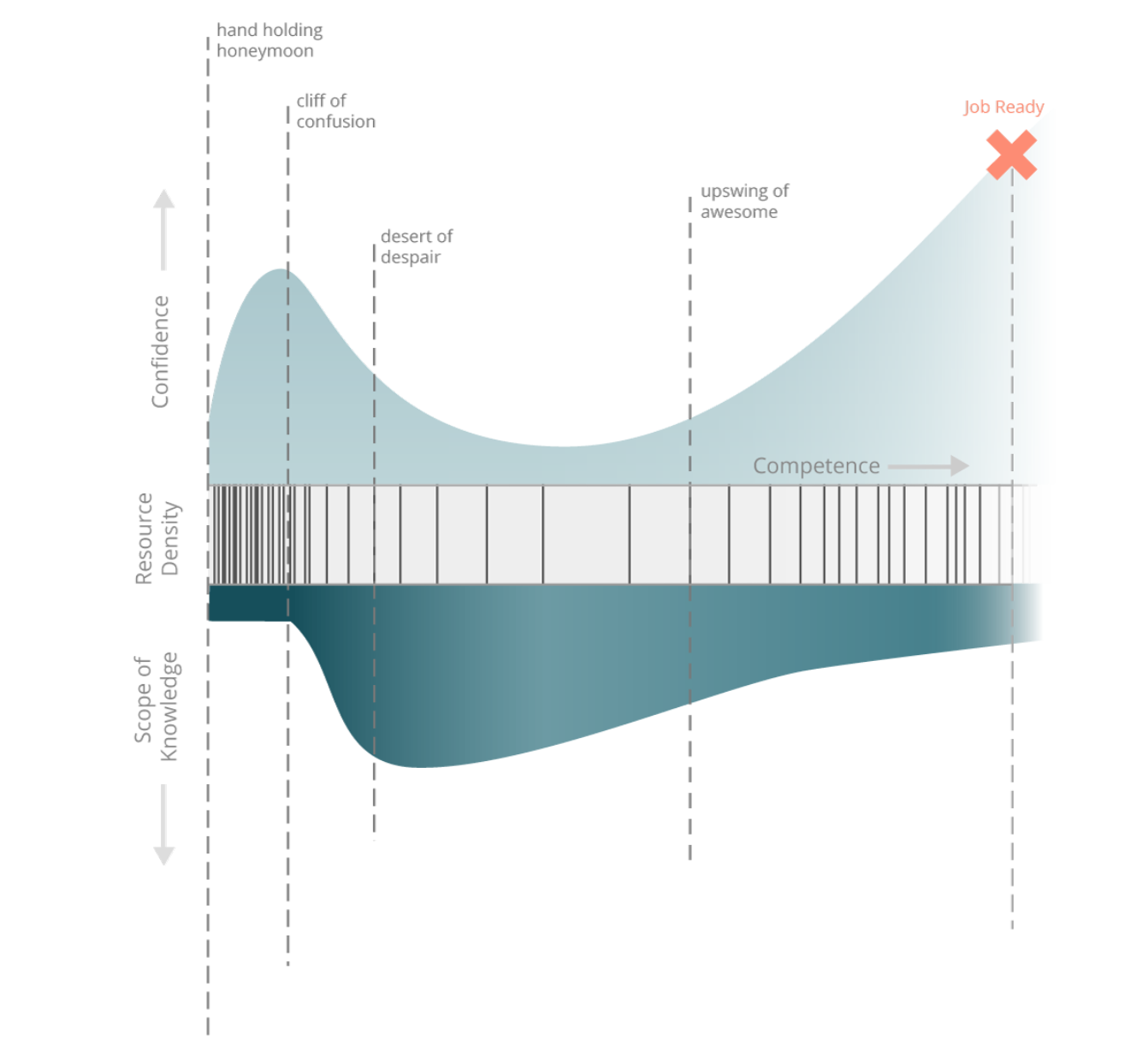
I love reading books about learning. I read (skimmed) Malcolm Gladwell’s
“Outliers”
a few months ago, and have been working my way through the public library’s collection of Cal
Newport
(
“So Good They Can’t Ignore You” is an awesome take on learning new skills;
“Digital Minimalism”
caused me to delete all social media from my phone and to disable its internet browser). I’d
seen images of learning
curves, and read various theories about the path someone takes when learning a new skill, but I
had never stumbled
across something that broke it down like this graphic did.
The graphic itself has 3 sections: confidence, resource density, and scope of knowledge. As you progress left to right, you go through various stages for each, while steadily increasing your competency. What I liked most about this was the confidence meter and the resource density sections.
I think that anyone who has tried to learn a new skill has likely experienced that initial boost
in confidence.
You start learning a new skill and (because you started at zero) you progress very quickly.
You’re flying through
the plethora of beginner's resources and climbing the learning curve so rapidly that you’re
convinced that
this time next week you’ll be working for Google.
Then you crest that initial hill.
When you started, you didn’t know enough to know what you didn’t know. As such, you felt like it
would be pretty
simple to acquire all of the information you would need. Now, after a few weeks of rapid
learning, you finally know
enough about whatever skill you are learning to realize just how much you have left to learn.
Your small pond
turned out to be a big ocean. And that’s where the confidence drop comes from — correspondingly,
it’s also likely
that this is where most newcomers flame out.
To add to this blow, the graphic also shows a rapid increase in resource
scarcity. My own thoughts on this are that there are two markets for those who create such
resources:
- Beginners
- Experts (Paid Professionals)
In most fields, there are likely way more people in the beginning market than at any other
junction.
So, despite the fact that beginners likely aren’t making money yet
(and therefore don’t have much money to invest in learning resources), the sheer size of this
market makes
it appealing for resource creators to create content for.
At the other end of the spectrum, experts likely represent a small percentage of the total
audience. Since they are paid for
their work, however, they can likely afford to pay a premium for advanced level knowledge
resources. This leaves
a small market for those skill-learners who are beyond the scope of the beginner resource but
below the level
of the expert resource.
This creates a “desert of despair”, as the graphic calls it, where your confidence level is
knocked down
several pegs AND those learning resources that helped you advance so quickly early on are
becoming more
and more scarce.
This learning curve graphic goes on to point out that:
- Despite this feeling of hopelessness, others before you have had the same experience. The graphic encourages us to keep pushing.
- Despite the fluctuations in confidence and resources, your competencey is steadily increasing throughout this journey.
Note: I didn’t mention the 3rd category, "scope of knowledge" — that’s basically showing how a
beginner
absorbs broad fundamentals early on before specializing (and decreasing total breadth of
knowledge) later on in their journey.
~Phew~ Sorry for the big rant on learning curves — on to the meat and potatoes of Prework Week
1.
DVCS: Git and GitHub
The focus of our first week of prework was getting up to speed on Git and Github.What is Git?
"Git is a free and open source distributed version control system designed to handle everything from small to very large projects with speed and efficiency.” Git
Great — but what is a DVCS?
To start, VCS is a Version Control System. My one-week-of-coding-experience definition of a VCS
is that it allows you to track and document changes to code (including reverting to older
versions
of the code). A Distributed Version Control System (DVCS) is a VCS that is mirrored on multiple
devices.
For example, if I have a full copy of the code on my computer and you have an identical copy on
yours,
then we have a distributed copy of the code.
But what if I change my copy — now our copies aren't aligned, right? That’s where the “version
control system”
comes into play.
A DVCS like Git tracks any changes I make, and then allows me to merge those changes into a
shared code.
You could then update your copy of the code to match that shared code, and then add your own
changes.
GitHub is a cloud based code repository. So, if
we each
have our copies of the code, we could place a third copy on GitHub. This saves us time, as I no
longer
have to drive to your house for us to compare code versions.
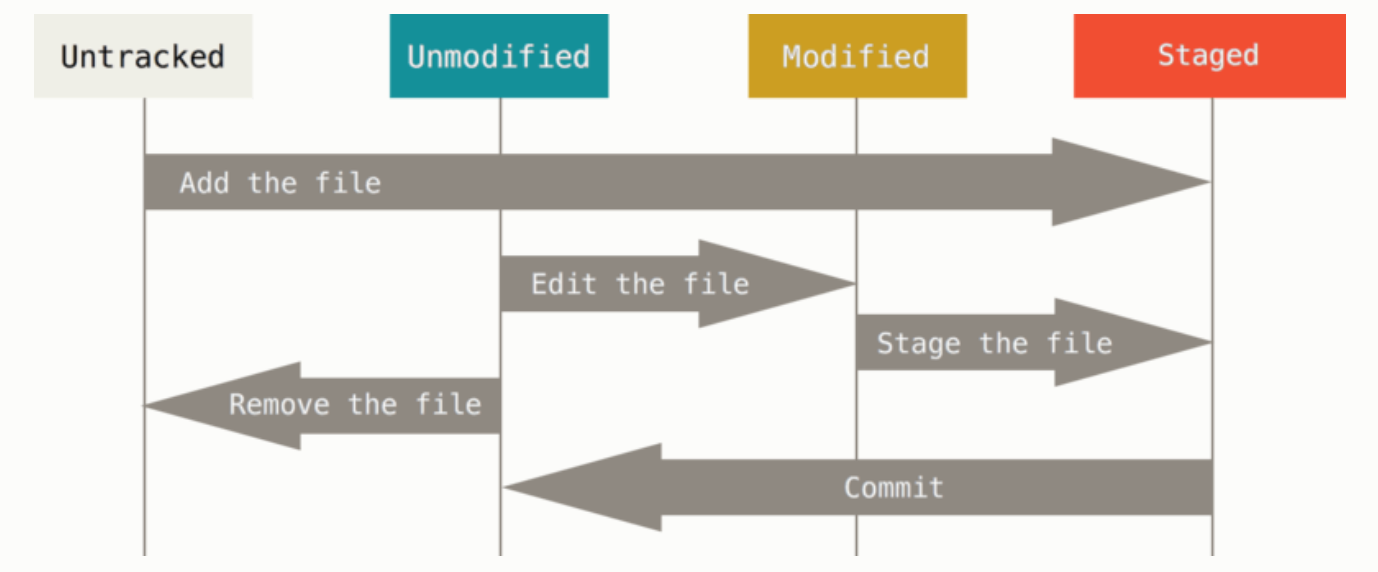
This oversimplified explanation of Git doesn’t even begin to get into some of the more complex (or, to me, confusing) functions of Git.
Challenges
I found Git pretty hard to understand. For one, working in Command Line meant that there wasn’t much of a user interface. It sometimes felt like you were flying in the dark — entering commands and receiving little to no visual or textual confirmation of what you are doing.
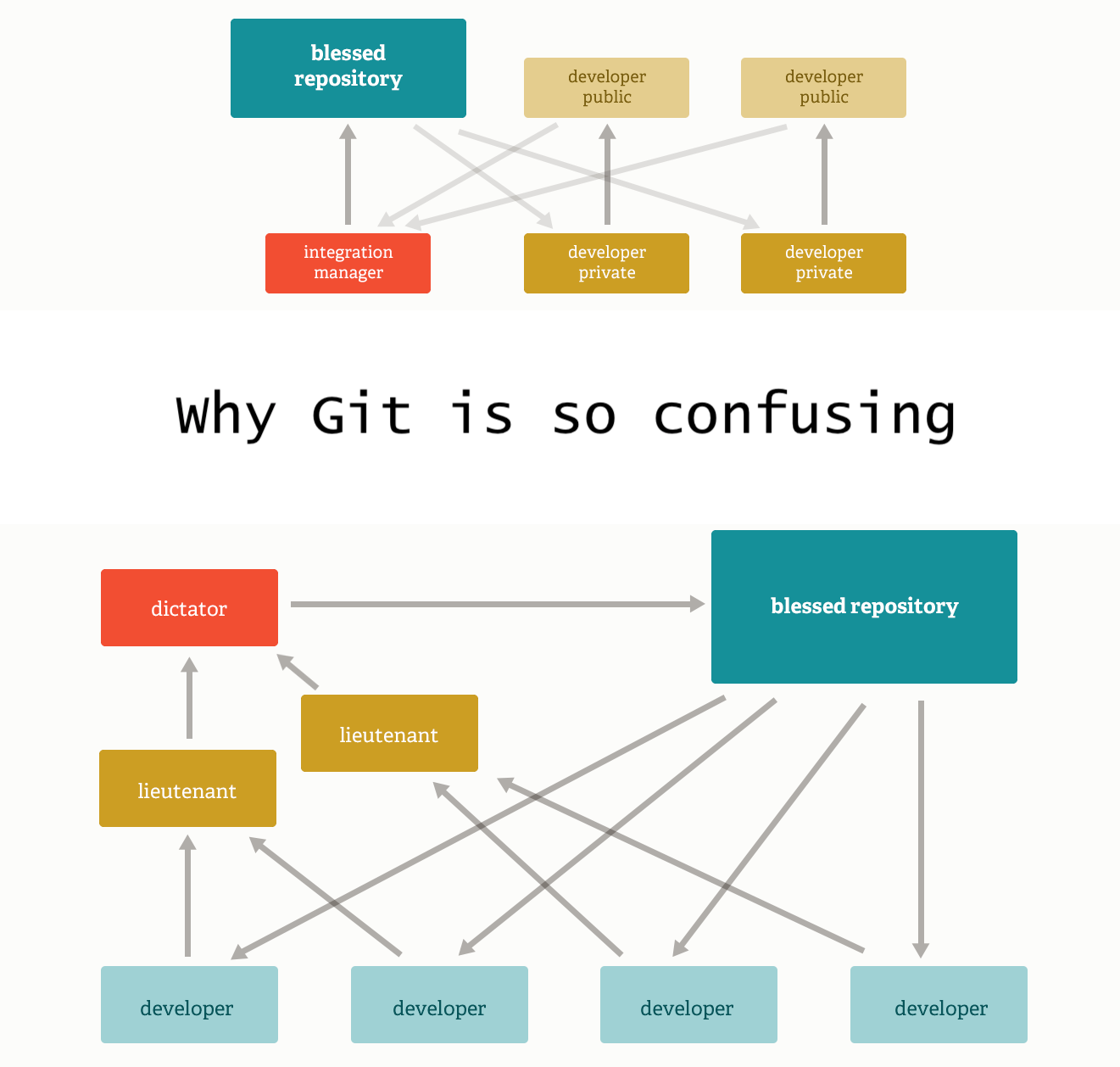
One thing that helped me was reaching out to my brother, William. William graduated with a CS degree in 2018 and has been working for an IoT company in Denver. I told him that I was struggling with Git and Command Line and that I was afraid of messing things up if I typed in the wrong command. He told me to make mistakes and practice using Git/CL — I wasn’t likely to break anything (too badly) and I would learn more by doing.
Reflection: Prework Week 1 (and 2)
Since I’m writing this near the end of Week 2, I am going to reflect
on both weeks, despite the rest of this post being about Week 1 topics.
I really enjoyed the first week of the developer bootcamp. We are working
remotely and I wasn’t really sure what the workload would be like. I found it
to be challenging but manageable, although (perhaps more importantly) I also found it to be
really
fun! I really enjoyed that there is so much to learn at this phase. I also really
liked that so much of the work involves getting hands-on and creating web pages.
Even though the websites we are building are very basic, it felt very satisfying
to be able to apply what we had just learned and see the changes come to life!
I am really excited to continue working through these prework topics. I’ve enjoyed
some of the design aspects of CSS, and am really looking forward to working with
JavaScript to build more responsive websites!
I found Git and CSS relatively harder than HTML. The application process for the bootcamp
involved an HTML assignment, and I worked through a Coding Academy course on HTML to help me
with that. I found Git challenging due to the lack of a
UI as well as some confusion about the various intricacies
of branching, merging, rebasing, etc. I found CSS challenging mostly in the amount of
information to absorb. I think that with both Git and CSS, more time spent working with
them will help me to better digest the information.
A final reflection is that I really love working in an academic setting that doesn’t
involve quizzes or grades! I think that this is really refreshing — instead of making
flashcards and doing rote memorization, you can approach the subject
matter in whichever way helps you to best absorb and apply the material!
A Bonus Resource
The prompt for our first blog post asked us for a resource that would help others in the program. I’m sure that most bootcampers know of or use something similar to this, but I found an online coding platform like CodePen really helpful. I didn’t use it for major projects, but when I learned something new and wanted to try applying it quickly, I could hop over to CodePen and draft something up in a matter of minutes.
