Bootcamp Week 3 was both fun, and felt a lot more challenging than the previous weeks. Both Weeks 2 and 3 involved the completion of 4 projects. One Monday I added some stretch goals to the first 3 projects — keyboard input for the Weather App and Calculator; a “get weather by current location” button for the Weather App; a running scoreboard for Tic-Tac-Toe; and I also wrote my first README file for the Calculator app (more on README’s later).
We also took headshots and a group photo this week — check out our cohort below!

I’ve been trying to wake up early and either go to the gym or get some work done before class starts. On Tuesdays, I have been starting my day across the street at Cup of Commonwealth. It has been really nice to be able to have about an hour before class to plan out what projects I want to work on, and to even get a bit of a headstart on the day’s coding work! I also just REALLY enjoy being up that early. Note: I hate the act of actually getting out of bed (I love to sleep), but once I'm up, I love those predawn hours.
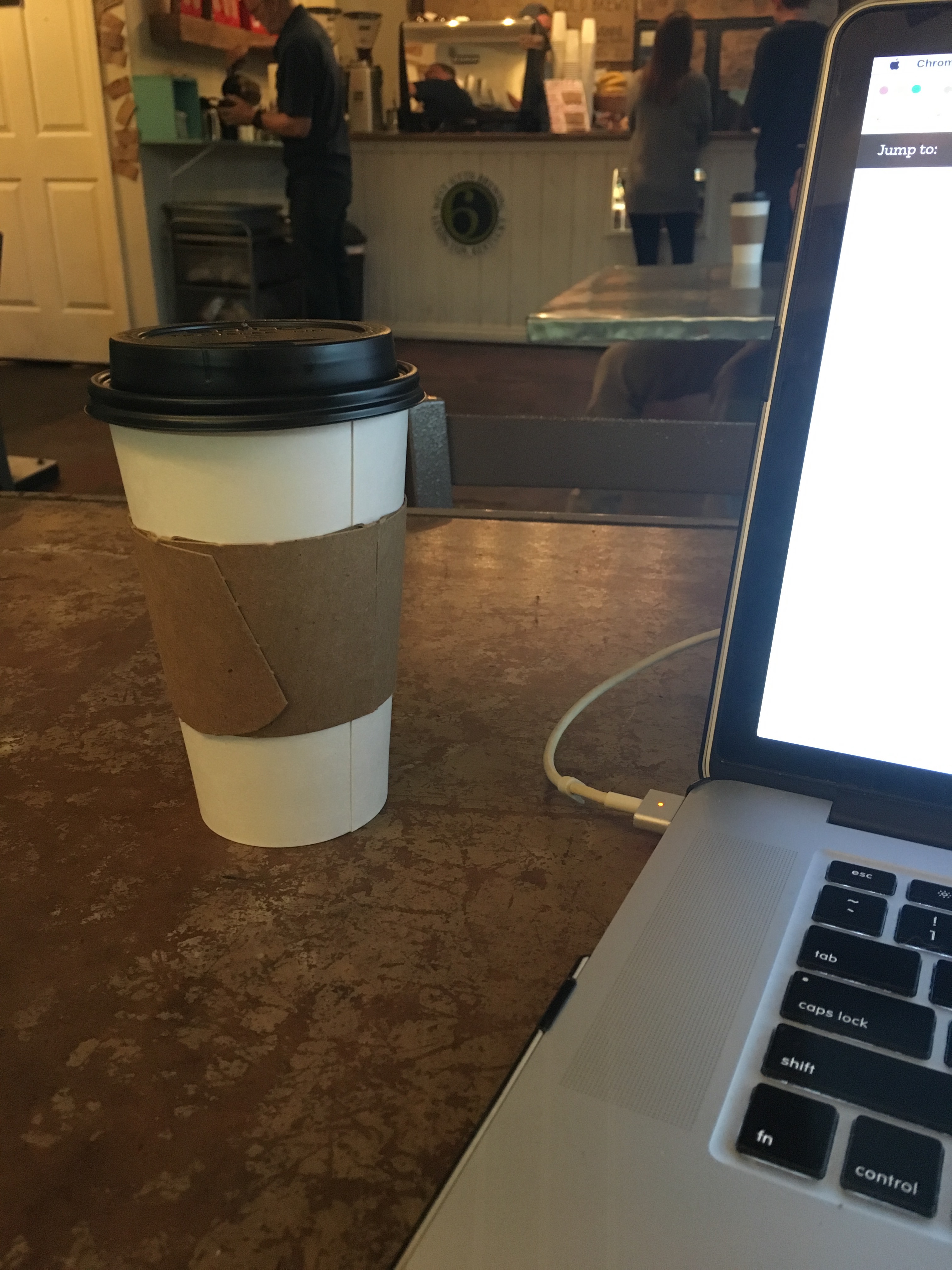
Sliding Puzzle Game
On Tuesday, we started working on our final project of the 2 week sprint. The Sliding Puzzle game gave be a lot of headaches! I took an object-oriented approach, using an array to hold 16 objects, each containing properties such as the array’s name, and its current position on the board. Trying to conceptualize how the tiles would move around the board, while really the physical div’s containing each tile remained stationary, and while the objects themselves weren’t even on the board, was really hard to make sense of.
Throughout this week’s warm-ups and the projects themselves, the instructors really stressed working together to think through common problems. Several group whiteboarding sessions were taking place throughout the week, and I don’t think I could’ve gotten through this week’s work without being able to talk/think through the problems with some of my fellow bootcampers and the instructors.
Working with JavaScript
I’m really interested in continuing to learn more about JavaScript! We have already learned how to do so much using vanilla JS, and yet I know that we have only barely scratched the surface. We will soon start working with React, and begin to move away from using only vanilla JS.
I’m also really excited to do some more research on APIs and what various JS frameworks and libraries can allow you to do. I feel like there are so many cool things that you can do with this technology, and I can't wait to learn more!
Breakfast Club
On Thursday, we had our first Coding Breakfast Club! A group of bootcampers, instructors, and local developers all met up from 6-8am at Awesome Inc for some optional coding and conversation. Starting at 6am meant that I had to wake up pretty early in order to shower and drive in from Versailles. I ended up waking up at 4:45am, and I swear I must’ve set a world record for the earliest someone has EVER gone to sleep — 9:30pm — it was so early!
About half of the bootcampers made it to this bonus morning session. There were also several real-world developers in attendance, and it was really cool to get to talk with some people who are currently working as devs, and to hear about the various fields that they currently work in. We spent most of the morning session setting up Flutter on our machines, and we will hopefully get more into working with Flutter in this week’s session!
README’s
This week I added my first README to a project! I added some basic info about my Calculator app, as well as diving fairly deeply into the various edge-cases that I had to solve for while building and testing the app. Assistant Instructor Ian also gave me a tip about including links in the project's repo descriptions. Although all of the apps that I have built so far are hosted on GitHub Pages, without easy access to links, many who visit my page may never realize this. Ian recommended that I include links to the hosted app in the description of each repo.
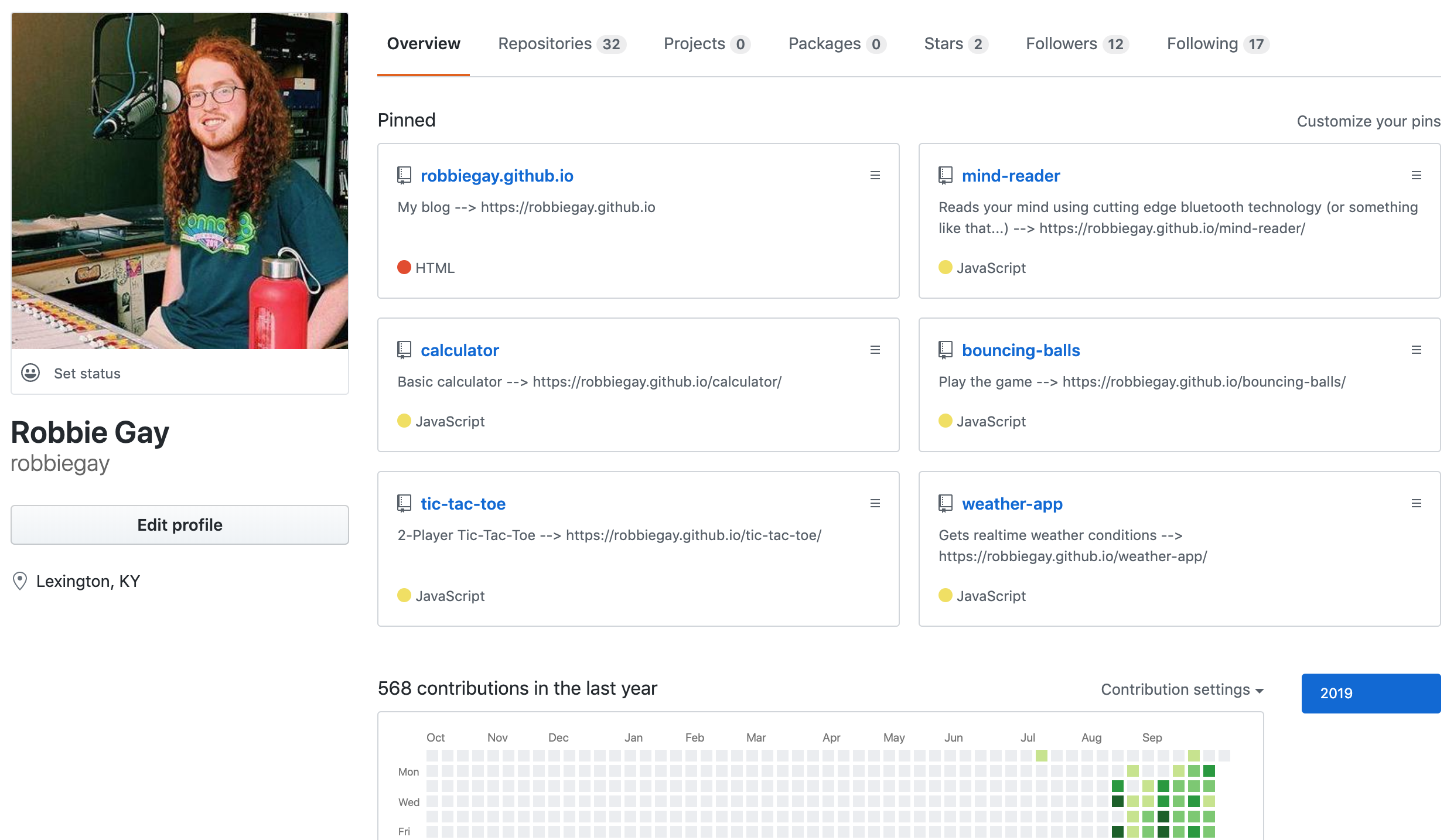
I made use of this great template for writing README's, made by GitHub user PurpleBooth. Check out the template here: README Template
