Bootcamp Week 2 was mostly project based. I worked on three projects this week: a Weather App, a Tic-Tac-Toe game, and a Calculator. Each of these projects was built using JavaScript, and each helped introduce us to some new aspect of the language.
This Week’s Projects
The Weather App was designed to take a user-inputted zip-code, and output real-time weather conditions for that area. This project introduced us to APIs and JSON. APIs are Application Programming Interfaces, sets of code governing access points to servers or databases. JSON stands for JavaScript Object Notation, and is a standardized data format. We used the openweathermap API for this project, and received data from that API in the JSON format.
The Tic-Tac-Toe game involved testing a set of 8 possible win conditions against the current X and O positions on the Tic-Tac-Toe board. To solve this, I created a nested array with the various win conditions, and tested them against the current state of the board (also in an array). This test was run upon each firing of the click event handler.
The Calculator project involved building a basic calculator that could use +, -, /, x on user-inputted numbers. This project seemed pretty straight forward at first — computers should be pretty good at adding, subtracting, dividing, and multiplying. The problem, however, lay in the fact that there are a multitude of combinations for which the user could input values. What happens if the user presses: - + 5 6 - / 3 =? Should the computer ignore the opening two operands? 5 and 6 pressed sequentially should obviously form “56”. And what about the “- /“? Should the computer ignore the first operand in this case as well?
There were many edge cases, and, on my first attempt at creating the calculator, I tried to solve all of these scenarios from the beginning. This resulted in a somewhat functioning calculator, but at the expense of running some very convoluted code behind the scenes. I decided to start fresh and create a second JS sheet, and to focus on just solving core problems first. After I had some fairly clean code working, I then began to incrementally add edge case solutions.
Additionally, the Calculator was my first time dynamically rendering an application in JavaScript. The body of my HTML document only contains a single <div> element for the JavaScript to build the app on.
Process
My biggest take away from Bootcamp Week 2 was that I started to think about and establish a personal development process.
My first step is to read over the project parameters, and to Pseudo Code the problem. I will draw out the potential UI, thinking about how various elements will scale at different screen sizes, as well as what elements are clickable and how various elements should interact. I will work on the code as well — mapping out ideas relating to how I think the problem could be solved.
I will then usually go ahead and build my UI. This gives me something to work with and test code upon. If you need to test what happens when a button gets pressed, it’s pretty hard to do so if you haven’t built any buttons yet!
My next step is to build the core functionality of the project. This MVP will fulfill the broad requirements for functionality, while leaving edge cases to a later step. Throughout this process, I will likely come up with ideas for new features, or think of possible edge case problems. In order to not get sidetracked, I will jot down these ideas on a pad of paper.
Once I get the core functionality working, I will then begin solving for edge cases. Ian recommended that I prioritize edge cases by using a four-quadrant grid. The grid compares Important and Not-Important vs. Urgent and Less-Urgent. This allowed me to tackle edge cases with a certain hierarchy.
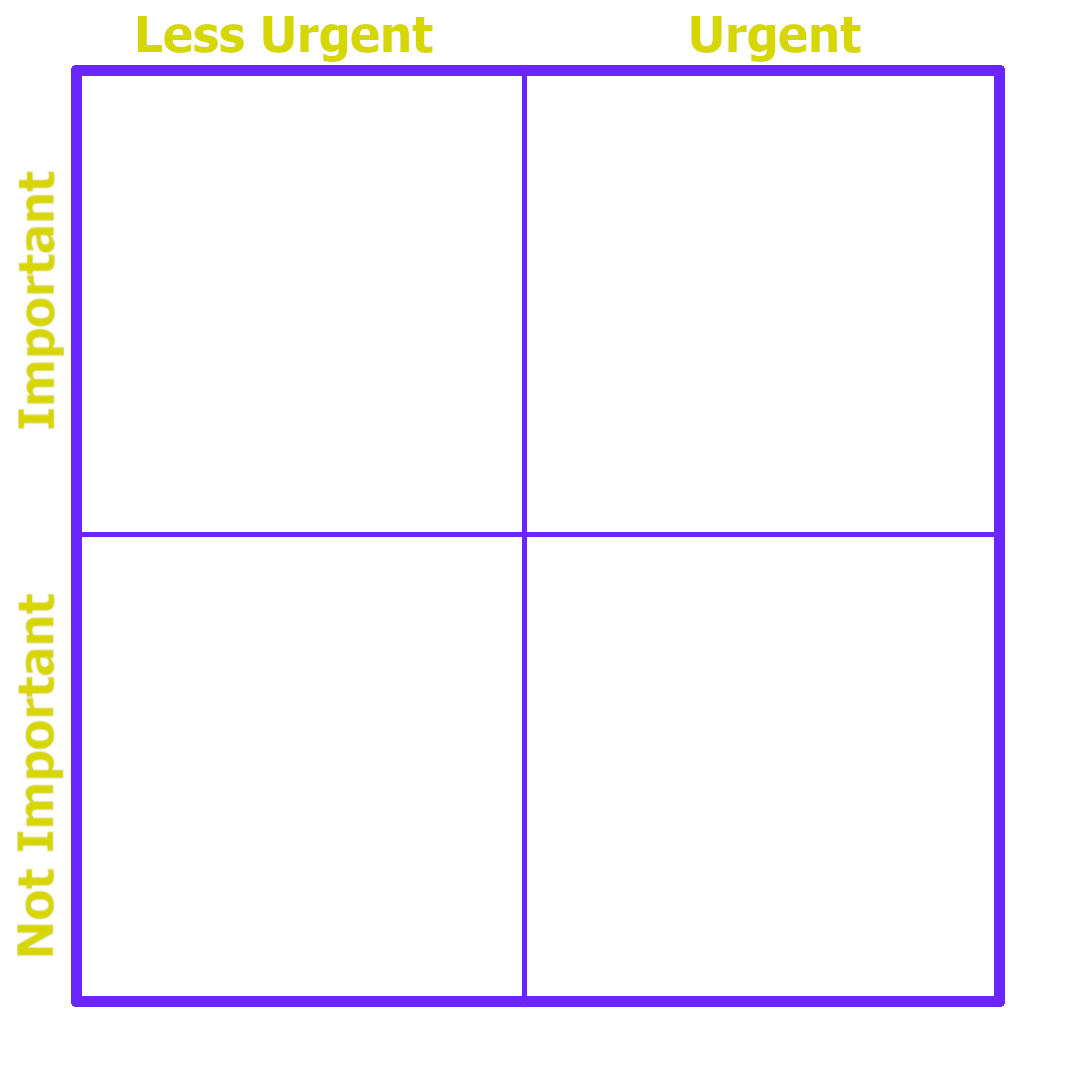
Working within this developmental framework helped me write more efficient code, and in a more timely manner!
Looking Forward
In Bootcamp Week 3, we will be tackling a Sliding Puzzle project — involving moving pieces around a board on each user click. This project seems pretty intimidating right now, but I think that we will be learning some new concepts this week that will hopefully help with completing this project!
